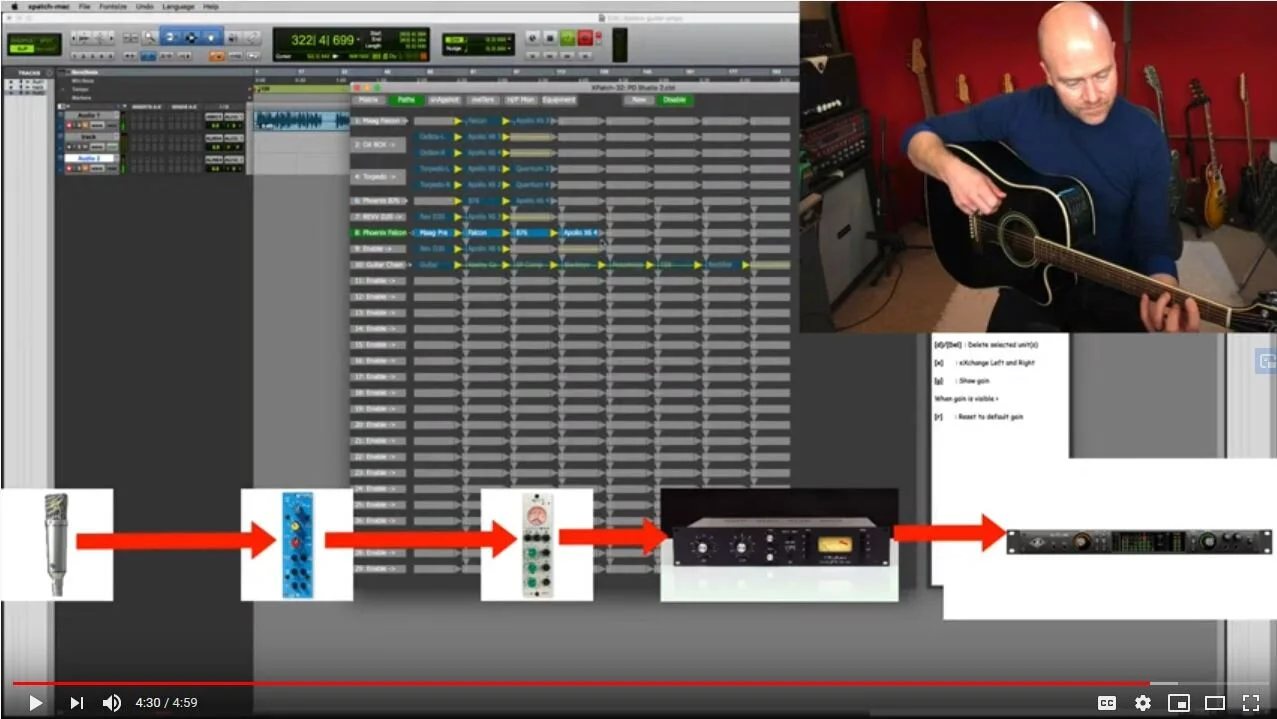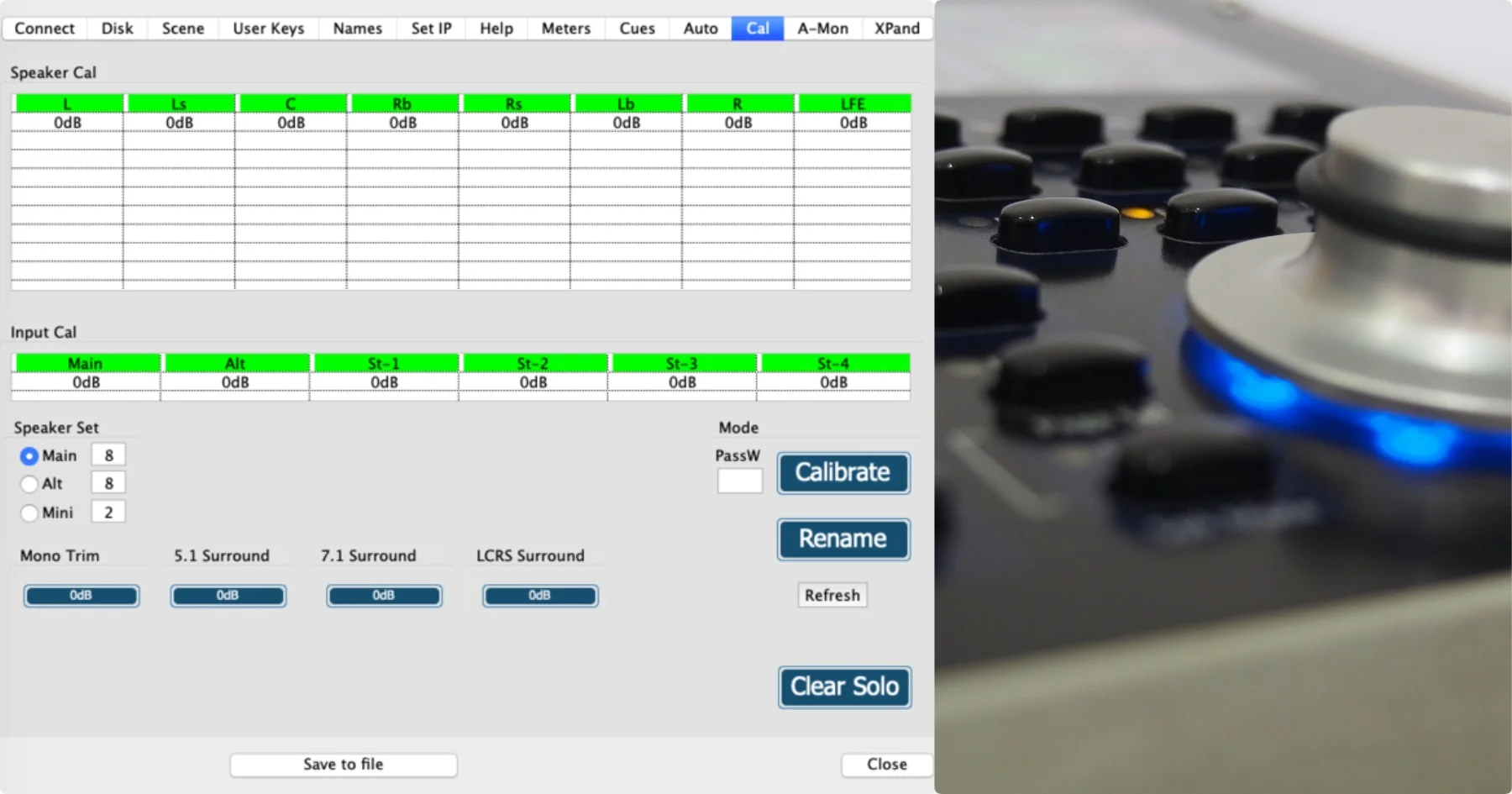The original TMC1-Penta Software was written when ATMOS was new and we did not have much experience of big multi-channel systems. After 4 years it is time for a reappraisal of the user interface and the possibilities.
XPatch-32 Real World Applications
XPatch-64 Progress
XPatch-32 Shipping on the 4th November 2019
XPatch-32 updates
The New XPatch-32 will be showing at AES NY 2019
TMC-Penta adds SPQ Card Support for the MTRX/AX32/Penta Part 2
Yesterday I was in Paris checking out the SPQ implementation with a customer, I felt that a visit was necessary as the initial test were made long distance with me in London and the MTRX with SPQ card in Amsterdam! This timeI wanted to be in the same room as the TMC-1/2, MTRX and SPQ card, to check for myself that it is working correctly and that the documentation was understood by the customer, installer and myself!
TMC-Penta adds SPQ Card Support for the MTRX/AX32/Penta Part 1
When we designed the TMC-1-Penta the SPQ card did not exist, the SPQ card adds a lot of functionality to the NTP system, we want to incorporate this with the TMC. The SPQ is like any other card within the NTP rack unit and the SPQ channels are defined by the card slot and Channel number which can be assigned to any speaker channel using the TMC insert points.
XPatch-32 - A New Product Coming soon!
New TMC-2 Monitor Remote Control - shipping Now!
Monitor Calibration Procedure using the TMC-1
Setting IP Address on the TMC-1
There are three ways of setting the IP Address on the TMC-1 as follows
DHCP
I have implemented DHCP on the TMC-1 as a one shot as I believe that in a studio setup it is better to use fixed ip addresses. When you enable DHCP on the TMC-1 the first number only will change to 00 to indicate that DHCP is active. If a new IP Address is allocated by the DHCP sever the display will update almost immediately, if there is no DHCP server present the IP address will revert to the original IP Address after about 5 seconds.
Recently a customer asked why they could only see the first number flicker when using DHCP to set the IP address of the TMC-1. This occurs when the DHCP Server is happy with the IP Address requested by the TMC-1. On the video below I have deliberately set the TMC-1 to a invalid IP address.
NHK order 8 TFT-422 Remote's and RM-6 synchroniser’s
We designed the TFT-422 remote at the same time as we designed the DFC-422 Remote. The DFC remote is designed to fit in the AMS Neve DFC console. A number of DFC-422 remotes were built for Twickenham Studios , Goldcrest and others. A prototype of the TFT-422 was made and photographed but none were sold at the time. . The advantage of the TFT-422 over the UR-422 or SR-422 are that the 3.5” TFT Display that allows for the status of multiple machines to be displayed and that the 7 LCD macro keys may be reprogrammed without the need to update a paper label.
Protools 2018.8 Long Lock Time
I received the following from a USB-422 user - Peter Persaud at Foley One, Toronto, Canada
Pro Tools sees our Soundmaster but the lock time is super long now. Almost 3-4 seconds. I can get it to work locally from Soundmaster instantaneously if I put the ‘Allow 9-pin Transport Commands in Local Mode’ but I can’t get it to chase to the Master video player. If I take it off and just run the Remote function the system locks but again the super long 3-4 second problem. It seems as if the Pro Tools is ‘slewing’ and trying to catch up to speed or something. The Soundmaster says it’s locked, the Pro Tools play bar is rolling but no sound and the Stop tally is solid in Pro Tools and the Play tally is blinking for the 3 - 4 seconds like I described Any thoughts on how I can tighten up the lock time?
Eclair: Protools-Dante Bridge added
In order to synchronize Protools it is necessary to use a Protools-Dante Bridge. The current Protools software disables synchronization when using a network Dante Port!
TMC-1-MMP1 Follow Up at Eclair in Paris
Last week I visited Olivier Chouteau at Eclair in Paris, Olivier installed the first TMC-1-MMP1 system in a 7.1.4 studio. Daniel Gollety who makes the french translation of our manuals accompanied me on the visit - my French is not to good. Although configured as a 7.1.4 room one of the main reasons for using the TMC-1 is the ease in switching between Stereo, 5.1, 7.1 and 7.1.4.
Adding Trinnov ST-2 room equalisation to TMC-1-Penta system
A-Mon Headphone Monitoring
DADman, Mom, Eucon and TMC-1-Penta
Preset or Scene - Whats in a name?
Scene
Whilst checking and updating the TMC-1-DMon for the latest version of the D-Mon software I found that I had labeled two user definable keys as 'Preset', Not Good!'Scene' seems to be used more and more to describe setup presets, I have replaced the new TMC-1 'Preset' described in recent posts with 'Scene' and replaced the 'Preset' for the D-Mon with 'S.Preset'.