TMC Remote debug facilities, COVID-19 version
I spent the last 4 days improving remote access to the TMC debug software, with the current lock down it is not possible to visit customers or even facilities with similar hardware to remote customers.
Yesterday I was in Paris checking out the SPQ implementation with a customer, I felt that a visit was necessary as the initial test were made long distance with me in London and the MTRX with SPQ card in Amsterdam! This timeI wanted to be in the same room as the TMC-1/2, MTRX and SPQ card, to check for myself that it is working correctly and that the documentation was understood by the customer, installer and myself!
When we designed the TMC-1-Penta the SPQ card did not exist, the SPQ card adds a lot of functionality to the NTP system, we want to incorporate this with the TMC. The SPQ is like any other card within the NTP rack unit and the SPQ channels are defined by the card slot and Channel number which can be assigned to any speaker channel using the TMC insert points.
The TMC1-Penta provides a framework to build your own monitor system, to design your
system you will need to specify the input/output data and the speaker groups as follows
1) Map out the speakers
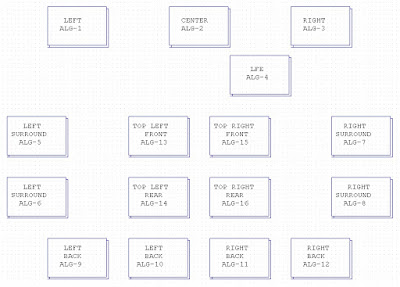
2) Map out the Input and Output connections

Note the +10dB gain on the Dolby Return to remove any Level differences
between monitoring direct or through the RMU
3) Label modules in TMC1-Penta program and set Maximum channel count if not defined. As
an option you can add the Offset for each input

4) Label Speakers and assign channels
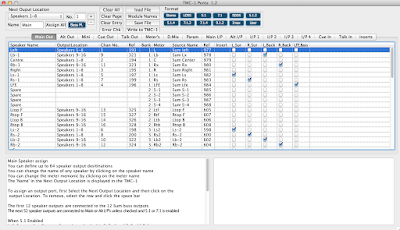
Note: The surround channels are checked in the corresponding Surround Column. This
allows the speakers to be assigned to the correct source when 7.1 or 5.1 are selected. To
use the LFE as a bass extension to the surround channels check the appropriate output in
the LFE column.
5) Assign Input name and channels for RMU 7.1.4 Outputs. Every surround speaker is
individually assigned
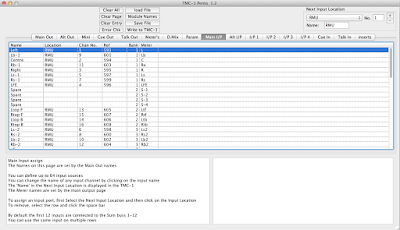
6) Assign Input name and channels for direct 5.1 and 7.1 outputs from Pro Tools,

Note. Only the main surround inputs are defined the 7.1 switch can the enable the extra surround speakers. Alternatively you can assign the extra surround speakers for 7.1 so that they are always used.
This week I installed the TMC-1-Penta with a Dolby RMU, although there were one or two problems the system worked correctly. I will be modifying the TMC-1 software to provide more elegant solutions to the problems found. My to-do list has become bigger!
The last problem was interesting, as you can see from the signal flow diagram below there is a 10dB loss in the signal passing through the RMU to allow headroom for the speaker equaliser. This causes a problem when switching from 7.1.4 from the RMU to 7.1 or 5.1 from Protools.
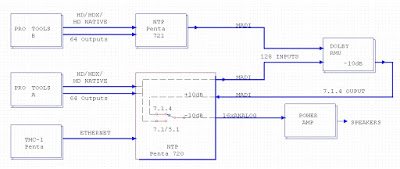
7.1.4 and 7.1/5.1 Signal Flow (Click on image to enlarge)
10 dB of gain is added to the RMU return to make up for the 10dB attenuation through the RMU. The TMC-1 originally configured the Penta 720 with unity gain for 85 dB spl, to ensure that the speaker outputs do not clip a 10dB loss is inserted in the NTP Penta Output, This will also allow for internal summing and where digital outputs are used external equalisers.