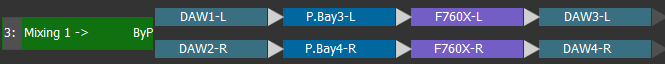XPatch4 FAQ’s
Answers to Customer Questions
Q. how to set a fixed ip address?
A. XPatch & XPRelay always have a fixed IP address. Connect to the USB Port and run “MidiUpd” (Included in thr download pack). Once connected select the “Set IP” page. Use the DHCP to request a free IP Address or Edit the Device IP Address and [SET]. You can use the [Read] key to check the current IP Address.
_______________________
Q. how to setup my Xpatch 96 to route signals (8 channels) to and from a traditional patchbay so that it can be used for both tracking and mixing.
A. I would define the external patch bay as a device within the XPatch4 software. I would also normal the physical patch bay Source (Output) to the physical patch bay Destination(Input).
Tracking:
XPatch Preamp Out -> Xpatch Eq -> Patchbay Compressor -> Daw In (from traditional patchbay)
Use Patch Cords to connect the Xpatch Source to the Compressor Input and the Compressor Output to XPatch Destination
Mixing 1:
Daw Out(From XPatch) -> Patchbay EQ -> Xpatch -> Compressor in Xpatch -> Daw In (from Xpatch)
Use Patch Cords to connect the Xpatch Source to the EQ Input and the EQ Output to XPatch Destination
Mixing 2:
Daw Out(From Patch bay) -> Patch Bay EQ -> Xpatch -> Compressor in Xpatch -> Daw In (from Xpatch)
Use Patch Cords to connect the DAW Output to the EQ Input and the EQ Output to XPatch Destination
Note 1.
The Mixing 2 example works because devices can also be a source, this allows channel strips with an separate Mic and line Inputs be used.
Note 2.
The only problem that I can see with the Mixing 2 example is that there is no way of using the XPatch destinations P.Bay5-L and P.Bay6-R without manually removing the Device flag in the equipment List. If there is a demand for this I can save the Device Flags to the Pathstore!
_______________________
Q. Is there an easy way of changing a property or color of multiple entries in the Equipment list
A. Yes, select multiple rows, then on any property cell change the property, this will change the property for all Selected rows
_______________________
Q. Why are there sometimes extra connections shown in the Matrix view
A. You can add connections to the matrix which are not in the paths view, however connections made in the paths view should always be show up in the Matrix view.
There are two ways to ensure that only connections specified in the Paths view are enabled
1) Paths Page: From Version 4.3 Click on [Enforce]
2) Matrix Page: Click on [New] and select “Delete, keep Paths”
_______________________
Q. I have a microphone amp that includes a EQ section with a separate Line Input. The Mic input is connected directly to the microphone. How do I define this in the Equipment page?
A. Define the EQ as a ‘Device’ with the Output as the XPatch Source and the Line input as the XPatch Destination. The Paths page allows you define Devices as sources to allow for this.
Q. How are the front panel inputs and outputs implemented?
A. The front panel inputs and outputs share the cross point matrix with the last four sources and last four destinations. The front and rear sources are summed , the front and rear destinations are in parallel. The software treats them as separate inputs and outputs by muting any that are not enabled.
_______________________
Q. Restarting the XPatch is a hassle because I have to access the power socket from the back of my desk and if I have to reset it. Is there a way to restart the unit differently?
A. You can restart the software by holding the front knob depressed for about 5 seconds, a message will appear, then releasing will reset the unit.
_______________________
Q. Do you have plans for continuing to update the software for Mac M1 (Ventura and beyond)?
A. Yes, XPatch4.1 is supplied as a universal pkg and will runs on both Intel and Arm processors. We have tested it on Monterey. My next task will be to add support for Ventura and buy a new computer so that I can test it.
_______________________
Q. Can you mix units (XPatch-32/64/96 and/or XP-Relay) and control them from XPatch4 software?
A. Yes, we already have users with both XPatch-64 and XPatch-96 cascaded. You can control up to 4 units from the XPatch4 software. Let me know if you need more!
_______________________
Q. Is there more information on the XPatch Input Card Options - How many and what types are available?
A. Yes, here is a link to a document
_______________________
Q. I saw that when I use ’Sources’ they do not become ’shaded’ after use, the same with the Destination .… Is this normal?
A. Yes, Sources can be routed to multiple destinations - hence they are not shaded when used. Destinations can be connected to only one source - hence the shading.
_______________________
Q. Can I rename the Equipment ‘User’ Types?
A. Yes you can add/change the types and colours select “View/Equipment Type-Color” the new ‘Text’ column allows you to select black text.
_______________________
Q. Does XPatch support mic level signals such that I can route a variety of microphones?
A. Like the Flock the XPatch is a line level device, however as it is modular and we offer different 8 channel input cards.
1) Line Input
2) Hi-Z instrument Input
3) 30dB Mic Boost Input
Up to 4 input cards (32 channels) may have Variable gain. (All output channels have variable gain)
_______________________
Q. Does XPatch-32/64/96 provide +48V phantom power for microphone or active DI connected to an X-Patch input?
A. No, but the new XP-Relay does. Mics connected to the XP-Relay can receive phantom power from either the XP-Relay or the preamp.
_______________________
Q. Does XPatch support multing, so that a single input can be split into parallel processing chains? For example, I would like to record a vocal from one microphone and split the post-preamp signal into two routes - one dry, and the other wet.
A. Yes you can send one input to multiple outputs using the Matrix or path routing controls
_______________________
Q. Does the X-Patch generate much heat? Does it have fans / fan noise? The Flock Audio Patch is surprisingly hot and has caused neighboring preamps to shut down.
A. The XPatch does run warm, but in normal operation no fan is required. We fit a small fan in the XPatch-64 and XPatch-96 with a thermal switch, The XPatch-96 has a more accurate thermal switch (We plan to upgrade the XPatch-64 in the future) and includes the possibility to run the Fan slowly. In the latest firmware the Mute includes a power down function allowing remote sleep control.
(This user has installed a XPatch-64)
_______________________
Q. Do you have published specs for or SNR, etc.? Is the signal quality generally good enough for mastering work?
A. Yes, please follow the link below, you should also consider the XP-Relay which has no electronics in the audio path.
_______________________
Q. What does the “Normal” option do and how do I use it?
A. Just like a mechanical patch bay you can normal inserts, the ‘New’ button on the Paths page will clear all existing paths and add the Normalled connections, here is a short video
_______________________
Q. I have an XPatch-64 and XP-Relay, how do I route one and how do I route the other?
A. The four buttons at the top of XPatch4 allow you to select between the connected units. The Paths and Snapshots pages control all connected units. follow the link below to a video demonstrating this.
_______________________
Q. Should the yellow light on the XP-Relay/XPatch unit be flashing
A. The Yellow LED is On Dim to indicate power connected, and bright to indicate communications, in idle mode it should flash about once a second
_______________________
Q. What is the difference between the Pathstores and Snapshots?
A. Both Pathstores and Snapshots contain the routing and gain information, in addition Pathstores contains the Paths information. The latest XPatch4 software allows you to save a Pathstore as a Snapshot. Snapshots may be sent to the Xpatch and XP-Relay and be selected without XPatch4 connected.
_______________________
Q. I have created some templates for how I want to work and saved them as presets on the paths, do I need to save these as snapshots too?
A. To use the Paths and Pathstore the XPatch4 software must be connected. Once the Snapshots are sent to the unit they do not need XPatch4 to be connected, they can be selected from the front panel, foot switch or Midi Commands.
_______________________
Q. How do snapshots work with multiple units?
A. When you capture snapshots the gain and routing for every unit is saved, when the snapshots are set to the unit(s) the relevant snapshot information is sent to each unit. If you select the snapshot from XPatch, the snapshot request is sent to each unit. If you are using a midi pedal then you should use a thru splitter such as the Kenton MIDI THRU 5.
_______________________
Q. I have an XPatch-96 and XP-Relay and I only have 1 Ethernet port available on the computer. Could I run the patch off Ethernet and the relay off of usb?
A. No this is not possible, To use Ethernet you should buy a small switch (a five port switch is about £20) and connect this to your computer, Alternatively buy a domestic Wifi hub, this will include a DHCP server and 3 or 4 ports. Wifi will allow you to control using a portable computer and you can use OSC from a Phone or Tablet to control the system!
_______________________