I have been asked several times how to calibrate the speakers using the TMC-1, you can find the answer buried in the reference manual or read this quick post.
There are two ways of calibrating the inputs and speaker outputs
1) Using the TMC-1
[Select]+[Page] to enter the select page
[Select]+[Setup] to enter Advanced setup
Adv Menu-2 Calibration Lock - select - Unlock All
[Page] to exit Setup
With [Sum] off, hold a input select key depressed you can trim an input -10/+20dB
[Ctrl] to select speaker solo
Hold a speaker key depressed and you can trim the speaker gain +/-4dB
2) Using the TMC-1v6 program
Select the 'Cal" page
Enter the password "1984"
You can the adjust the trim values and save/load them from disk.
Hopefully this will help, but please Email or Call if you have any questions

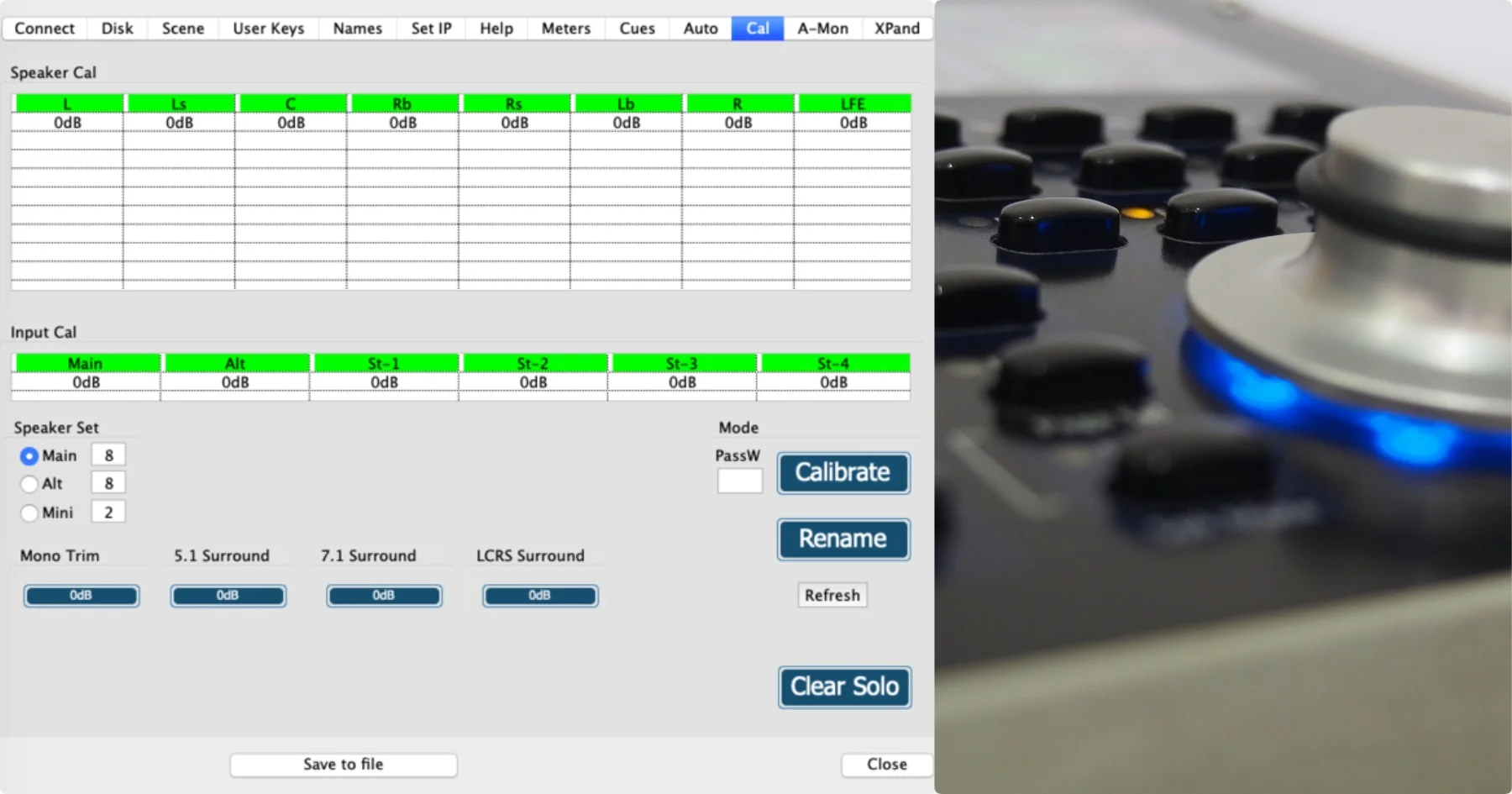





Finally - We are happy with the silk screen, we are sending out the first modules to be tested by users next week. We can now get the Gain module silk screened! Happy Days.