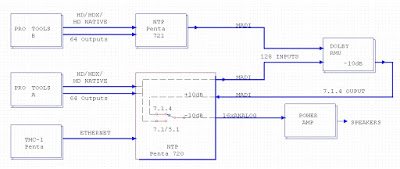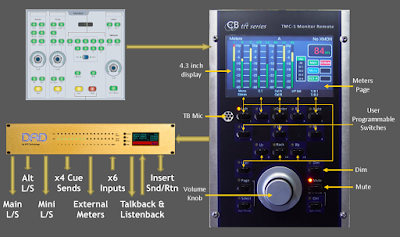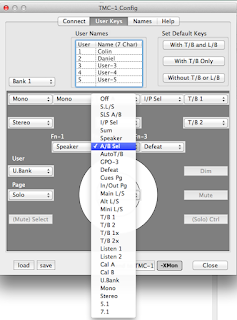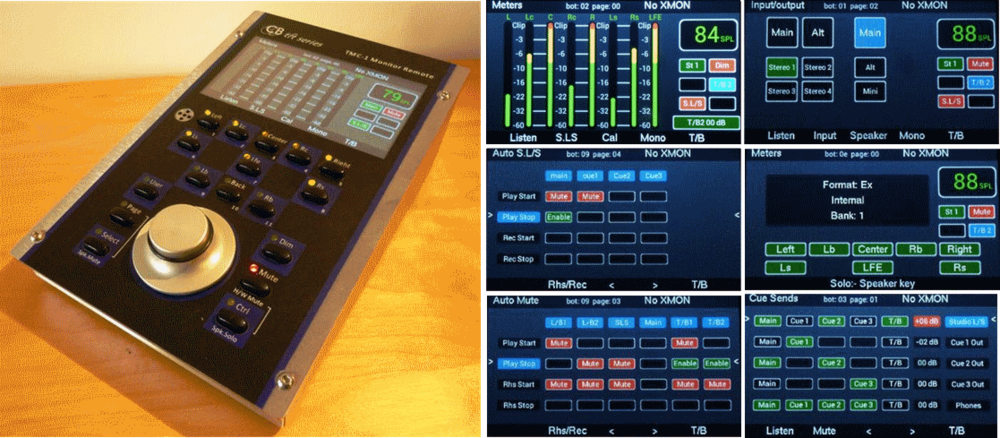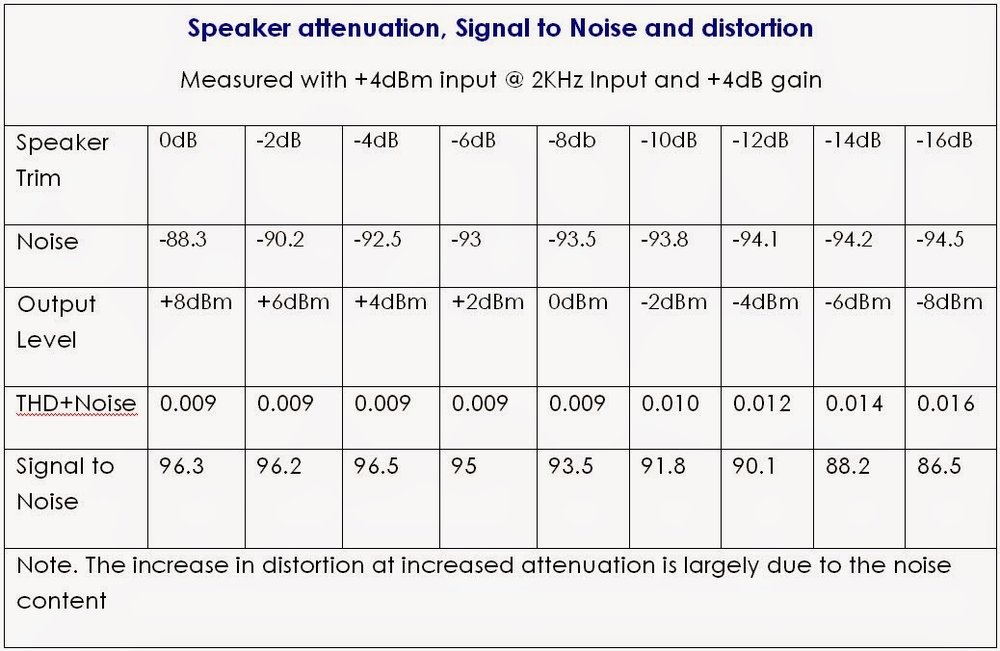I have now returned from IBC where we were showing our new TFT based remotes. The new TFT Monitor Remote generated some interest.
Designed originally as a remote for XMon CB plan to interface to other monitor systems including our own digital unit. There are 4 easily accessible main screens arranged in pairs and include: Input/output selection, Meters/Solo, Cue selection and gain, Talkback/Listen Gain.
This unit has the same profile as the PD-1 and sits conveniently on or may be sunk into a desk.
Using an embedded processor the unit communicates directly with XMon via Midi. and controls the full functionality of XMon. No other computer is required. The remote is fitted with a talk-back microphone and headphone jack and uses the same 15 pin connector as XMon. A GPI port is provided for Hardware Mute, foot switch input and PFL/AFL switching.
The USB connector provides power and allows for software updates. The USB Midi connected to Protools or any MTC source can be used for Auto-Talkback (or even a Timecode display).
The 4.3" TFT display is fitted with a touch screen in case required for the future, the XMon interface does not use touch.
For the future
we are designing a digital audio monitor system that will use the same remote, We are also looking at other applications using the same technology, one suggestion is as a digital microphone remote.
The photograph below is of the prototype unit and a selection of un-retouched displays.