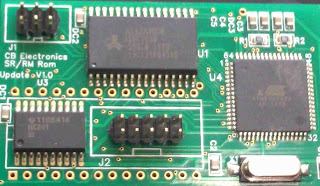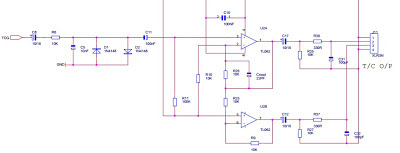Japan
I returned from Japan two weeks ago, I had a great time there, Tac Systems are great hosts and made me feel very welcome. It is not very often that I can get 8 days concentrated on synchroniser software! Jun Yamasaki who has a deep knowledge of synchronisers pushed hard to get what his customers wanted from our software!
NHK asked for a version of software that would always power-up in the same way by reading the user settings from eeprom and not power-up the same as last used. To do this it was essential that all important settings were saved. I will add this software to the web in future as an option.
Protools
Tac Systems are also a Protools agent and this allowed me to investigate some recent problems with the interface as follows
Protools: Remote Control in Local Mode
Protools now provides a setting that allows remote control when is local mode, unfortunately this mode does not support the special enhanced synchronisation controls that Protools introduced. If you wish to use this mode then change the following settings
Setup/Iface/Chase/Chase type
Change from 6=Isync to 5=+-
Setup/Iface/Chase/Initial Play Command
Change from 2=PNoAud to 0=Play
Protools: Latency
The latest versions of protools can be very slow to respond to Serial communications, I have modified the test display in the latest software to include a Latency problem display (See section 7.42 of the User Manual on the web site). The solution to the problem is to switch to a less demanding communications mode
Setup/Iface/Chase/Serial Position Request
Change from 0=Mid to 3=Start-O
If using Windows you should adjust the port latency to 2 mSec using the Device Manager.
Protools: Locate Interval
Locate interval is a new parameter that we have added to improve the response of tapeless systems, In the past the locate interval was fixed at 6 frames. In the latest software this parameter allows for slave machines to follow closely in Jog and Shuttle.
Not all machines can accept very rapid locate commands. This parameter sets the interval at which you send the commands, Avid Media composer for instance insists on finishing one locate before accepting another and puts locate commands into a queue.
Setup/Iface/Chase/Locate Interval * 2
Set to 4 for Protools