Saving XPatch setup with the DAW Session

Users have asked if we have a plug-in that would allow them to save the xpatch setup with their session. While looking at this for the future we have an interim solution.
The next version of XPatch4 allows you to save and load the XPatch setup file as either a “.cbt” file (original format) or a “.syx” file ( Midi system exclusive). Provided the DAW can save and recall .syx files then you can save the XPatch4 setup with the project .
To save in a different file format, use menu “File/File Format” to change, then “File/Save As”.
Images, only the location of images used in the paths page are saved, not the images. If you need these in the future you should ensure that the project name is unique. and that you do not delete the project_images directory.
New Product Range Designed for EuroRack Synths.
In November 2023 we were aked if we could make a version of the XPatch for EuroRack Synthesisers, This has been an interesting and enjoyable project and we are now at the prototype stage.
We are proud to announce the release of the TC-5net Midi and the TC-7 Midi.
The TC-5net adds an Ethernet port with Artnet timecode support to the TC-5B-Midi. It is available with the ethernet port fitted or without the ethernet port fitted, with the ability to upgrade to have an ethernet port at a later date.
The TC-7 Midi adds dual LTC inputs, timecode distribution and Status display to the TC-5net Midi, in a 1U unit.
Another great in depth review from Matt Houghton at Sound on Sound for our XP-Relay!
It’s a winning combination of sophisticated software and refreshingly simple hardware.
Read the review with the link below to see what he thinks.
Recently a customer asked for advice on how to connect the Prya-Sum to an XPatch. I looked at the specification of the Pyra-Sum it seemed to be a natural fit with the XPatch and that they would work well together. I decided to generate an example using the XPatch-64, Pyra-Sum, equalizers and Compressors. The XPatch-96 should be used for larger systems.
Users have asked if we have a plug-in that would allow them to save the xpatch setup with their session. While looking at this for the future we have an interim solution.
It’s the first day of the show.
Meet Hardware and Software Designer Colin Broad at NAMM 2023, Stand 15624.
Who's coming round for a chat/demo of our new products?
Next Month (April 13th to 15th) CB Electronics will be exhibiting with Wes Dooley at the NAMM show in Anaheim.
Apart from the some small bug fixes in both the Software and firmware the main change with XPatch 4.2 is the inclusion of a Stream Deck Interface.
We received the long waited metalwork at midday today (31 Jan 23) and have started assembling the finished units, we are on track to ship about 25 this week complete with rack ears and the remainder next week which will leave us with about 50 in stock








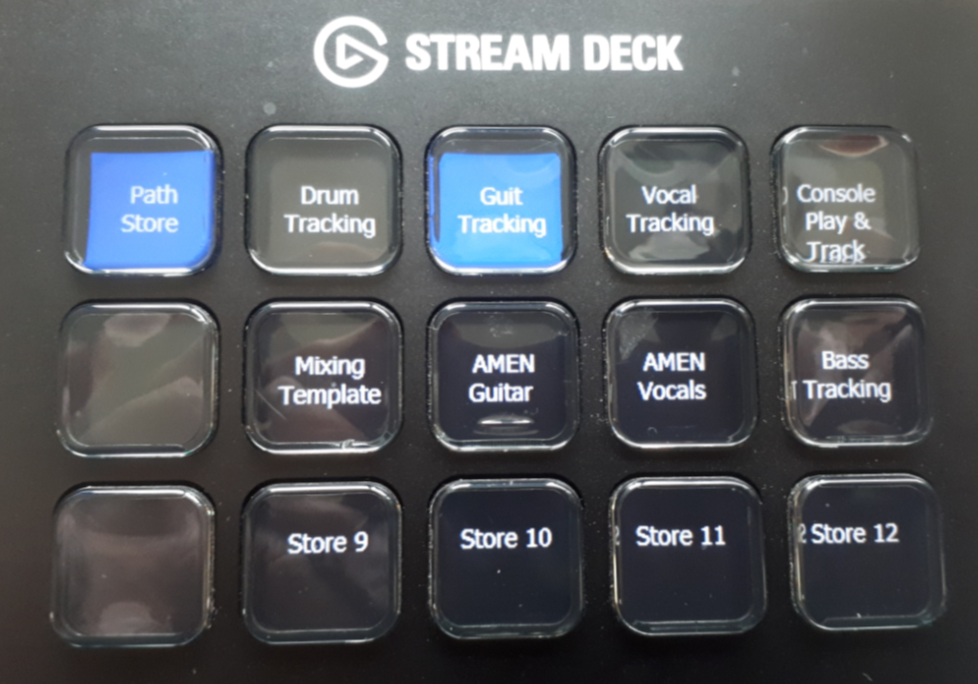

Finally - We are happy with the silk screen, we are sending out the first modules to be tested by users next week. We can now get the Gain module silk screened! Happy Days.