XPatch-32
32 x 32 DIGITALLY CONTROLLED ANALOGUE AUDIO PATCH BAY
CONTROL ANALOGue AUDIO ROUTINGS RIGHT FROM YOUR COMPUTER WITH THE XPATCH-32 PROGRAM







Reviews
Customer Feedback
Videos
Features at a glance:
• 32x32 CROSSPOINT ROUTING
• ZERO CROSSING SWITCHING (“CLICK-LESS”) • 2 INPUT COMBO XLR LINE LEVEL / ¼ INCH JACK DI INPUT
• 2 OUTPUT FRONT PANEL XLR CONNECTIONS
• FRONT PANEL HEADPHONE MONITORING
• CREATE, STORE & RECALL ROUTINGS
• ANY INPUT CAN CONNECT TO MULTIPLE OUTPUTS
• OSX & WINDOWS COMPATIBLE SOFTWARE
• SOFTWARE & FIRMWARE UPDATES VIA USB
• 8 CHANNELS OF METERING
• GAIN CONTROL ON EVERY OUTPUT & INPUTS 25-32
• 5 PIN MIDI INPUT • I/O ON DB-25 CONNECTORS - TASCAM FORMAT
• UNUSED I/O ARE MUTED TO MINIMISE CROSSTALK
• FOOTSWITCH INPUT FOR SELECTION OF SNAPSHOTS (PRESETS)
• DESIGNED BY CB ELECTRONICS MULTI-AWARD-WINNING DESIGNER COLIN BROAD
• LOAD AND SAVE PREDEFINED SIGNAL PATHS
• CONNECT A TMC-1 OR TMC-2 TO USE AS A MONITOR CONTROLLER WITH ELECTRONIC PATCH
Now with both USB and Ethernet Control
Description
CB Electronics introduces XPatch-32, designed by multi-award-winning designer Colin Broad. XPatch-32 is a 32x32 digitally controlled, fully analogue audio patch bay routing system for audio professionals and aimed at streamlining workflow in even the most demanding post or music studios.
The XPatch-32 system is controlled by our XPatch-32 program via USB or Ethernet, allowing for complex routings in seconds. Create, store and recall routings from sessions. Any input can be sent to multiple outputs. The XPatch-32 design is based on the A-Mon / I-Mon and shares the I/O and CPU cards, allowing for input and output muting and even gain control.
The front panel is equipped with 2x XLR combo connectors for input XLR line-level / ¼ inch jack DI input, plus 2 XLR output for quick auditioning of equipment. Also included are ¼ inch jack for headphone monitoring of inputs and outputs, OLED display and encoder with push button for function selection. In addition, there is a ¼ inch jack socket for a switch to step through snapshots (presets).
Once configured, XPatch-32 can operate independently of the XPatch-32 program and host computer via the front panel encoder or foot-switch. By switching between snapshots, the foot-switch enables the XPatch-32 to be used as a powerful studio or live performance tool for musicians.
In any studio, the XPatch-32 can make it quick and easy to use your favorite new and legacy hardware effect’s units in your mix.The XPatch-32 is a versatile stand-alone analogue routing/switching system for on-stage boutique instrument processing or amplifier selection.
Individual Channel Level Control & Mutes of inputs & Outputs
The major problem with an electronic patch is cross-talk especially between signals at different levels. The X-Patch 32 inherits input and output gain control from the A-Mon/I-Mon, the input gain control allows levels within the patch to be optimized minimizing cross-talk. Unused inputs and outputs are muted further reducing cross-talk.
Zero Crossing “Clickless” Switching
The output gain control includes zero crossing switching as shown in the music waveform capture below
Metering of Inputs & Outputs
The X-Patch-32 inherits 8 channels of metering from the A-Mon/I-Mon, these are connected in parallel with outputs 25 - 32 and can be viewed in the Mac/Windows GUI.
Connect a TMC-1 or TMC-2 to use as Monitor Controller with Electronic Patch
When used with a TMC-1 or TMC-2 part of the XPatch-32 may be configured as the monitoring system for any format from stereo up to 7.1.4. The channel count,cue sends and talkback and listen back are user configurable allowing for the XPatch-32 to split between monitoring and electronic patch to suit user requirements.
Snapshot selection from Midi, Front panel or Foot switch
Headphone Monitoring of Inputs & Outputs
O-Led display of selected input or snapshot
Tablet/Phone selection of Snapshot & Paths with TouchOSC
Front Panel
The front panel provides the following functions
• Stereo Inputs 31 and 32 on XLR combi’s, (¼ inch jack DI input)
• Stereo Outputs 31 and 32 on XLR’s
• Headphone Monitoring Outputs 29 & 30 on 1/4” Jack
• Headphone source and gain selection via front panel encoder
• Snapshot selection from encoder or footswitch
• O-Led display of selected input and snapshot


Mac/Windows GUI
The GUI includes in/out matrix, paths, Equipment List, Metering, Snapshot screens. The GUI communicates with the XPatch-32 via USB or Ethernet.
Post AES NY, Updates include Stereo paths, Shortcut Keys, Gain Control, Undo/Redo for Paths and Equipment List, Independent font size for Matrix and paths, Help in French and English

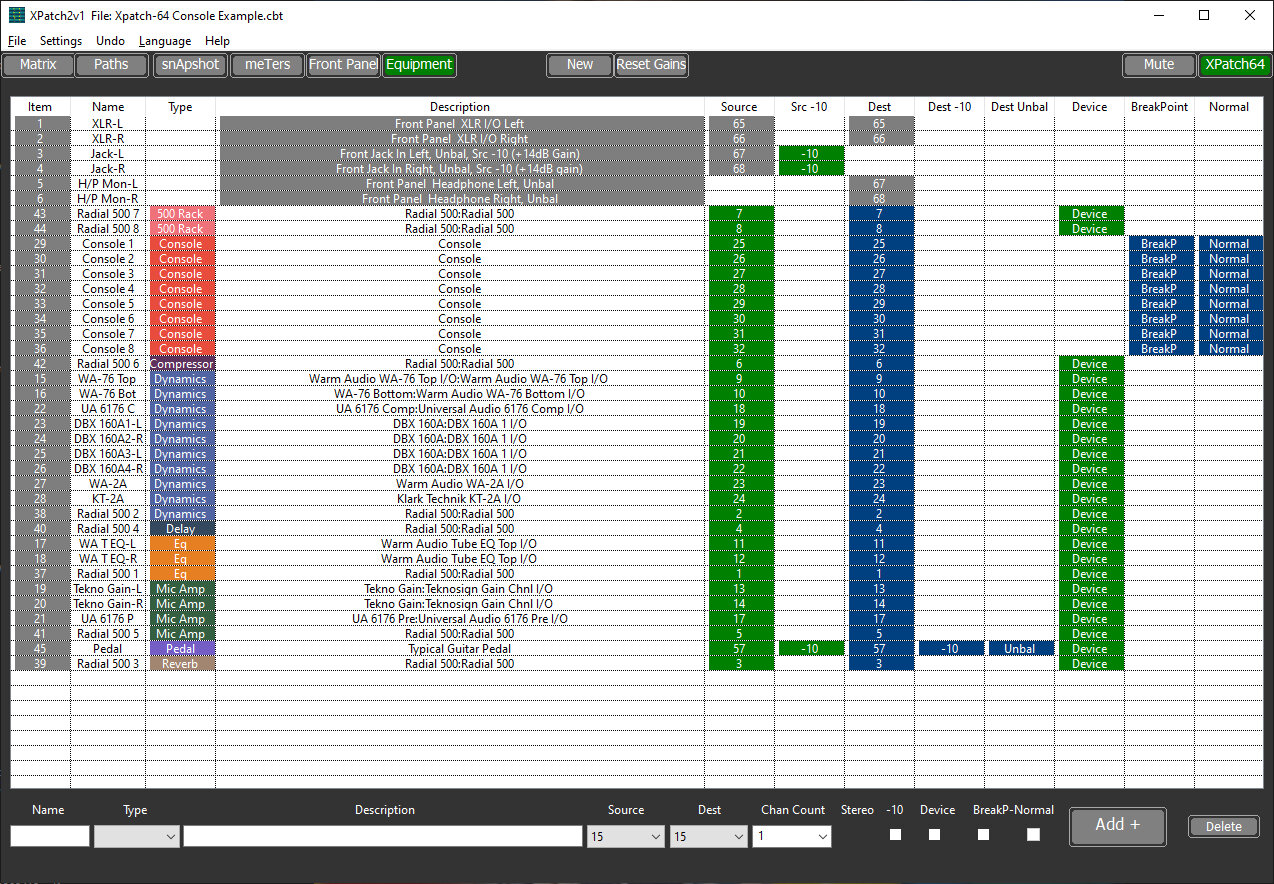
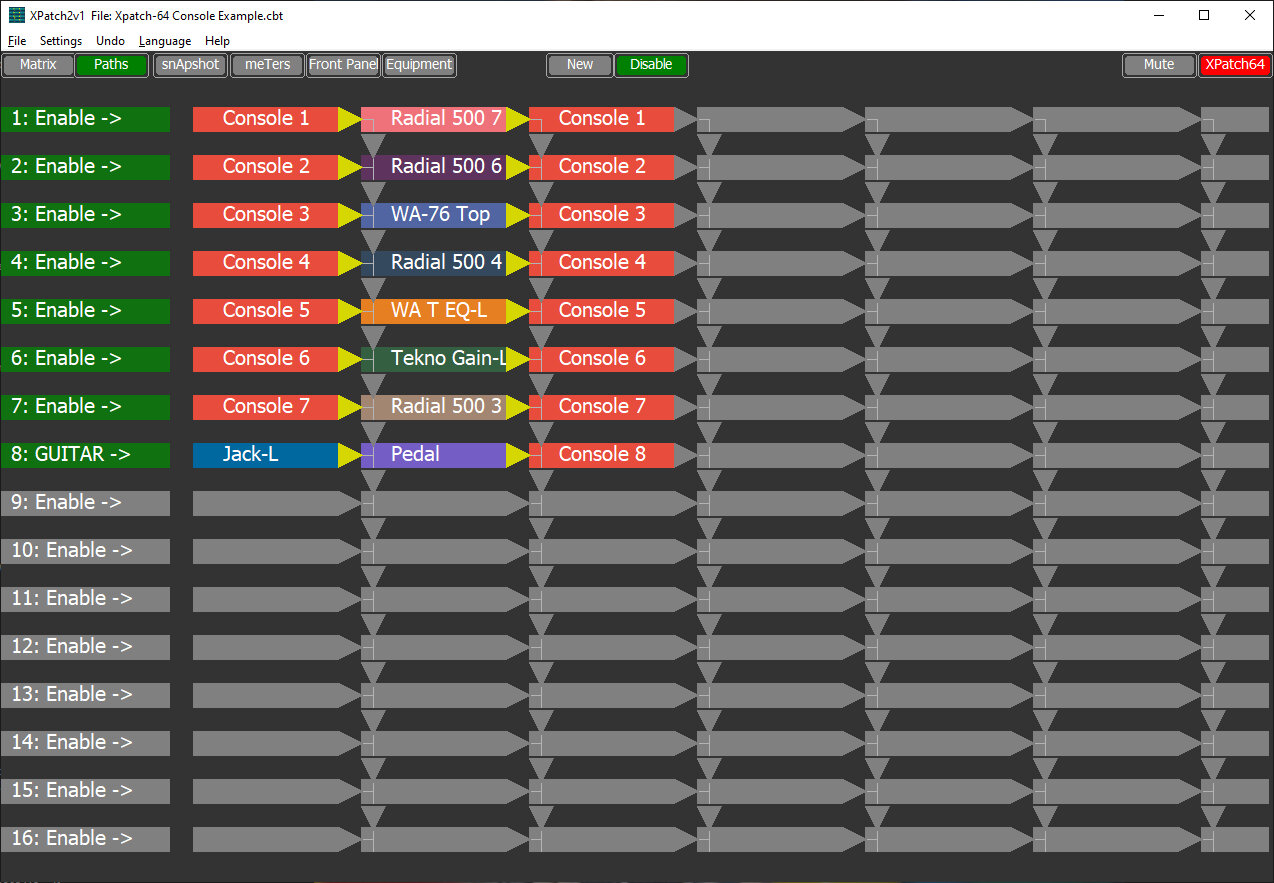
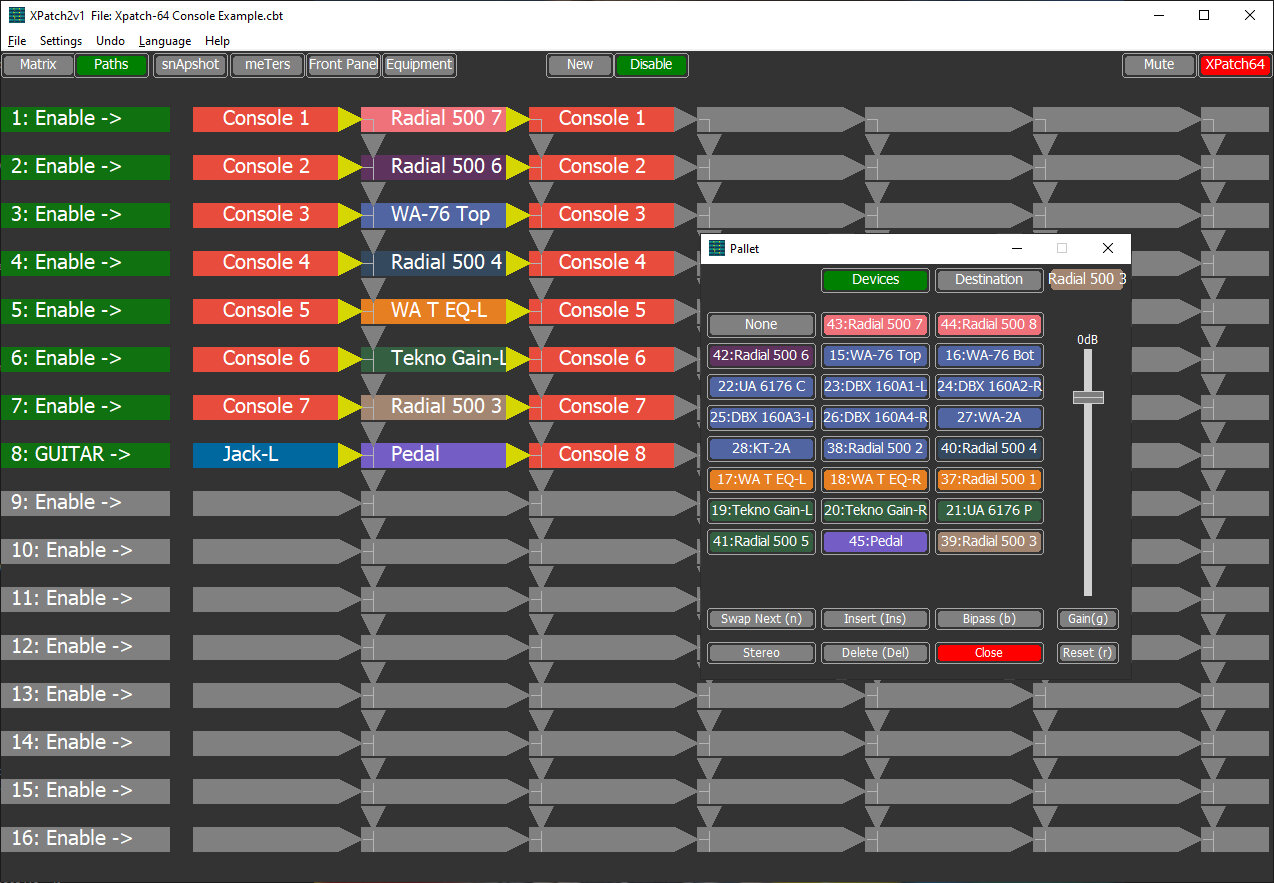
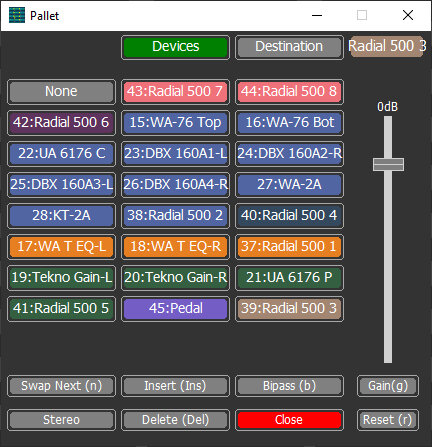
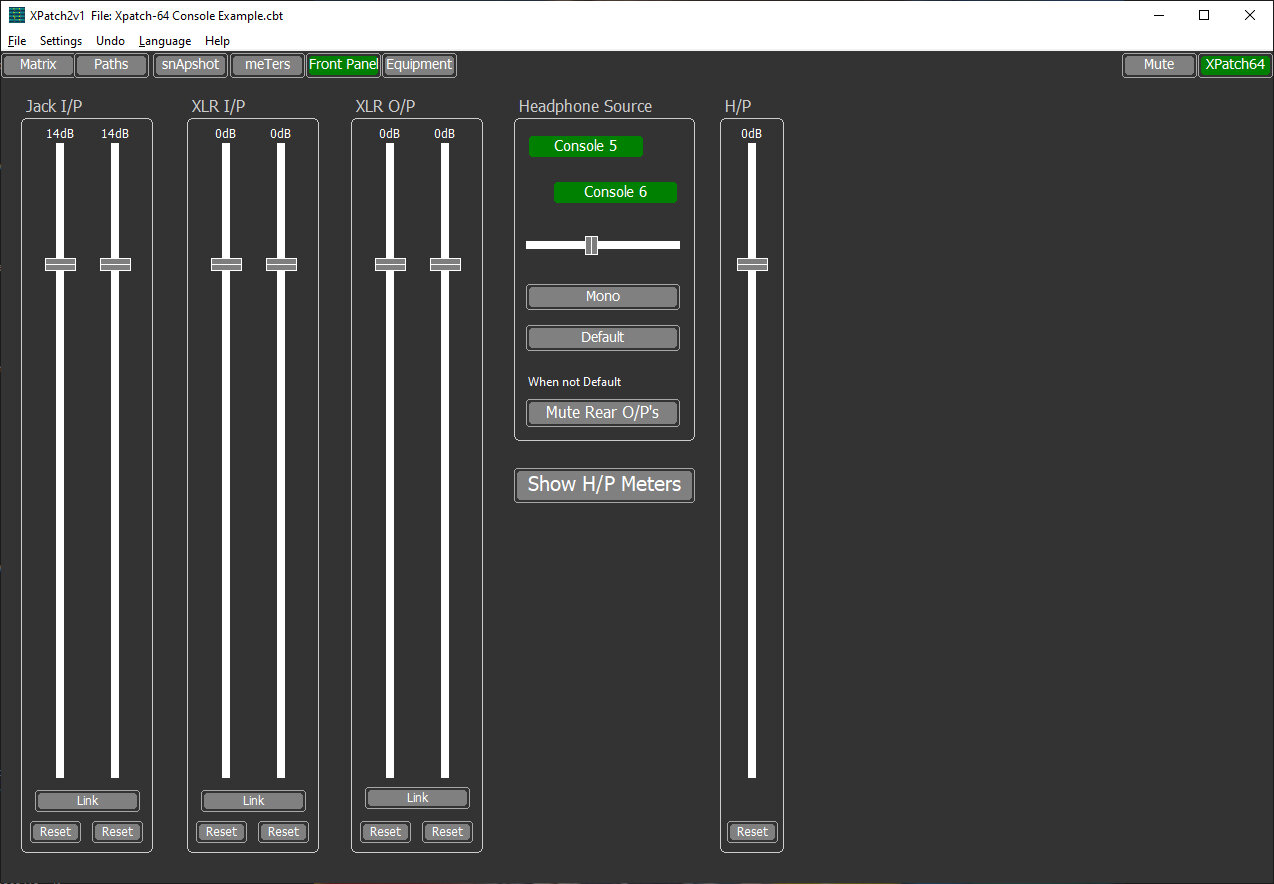
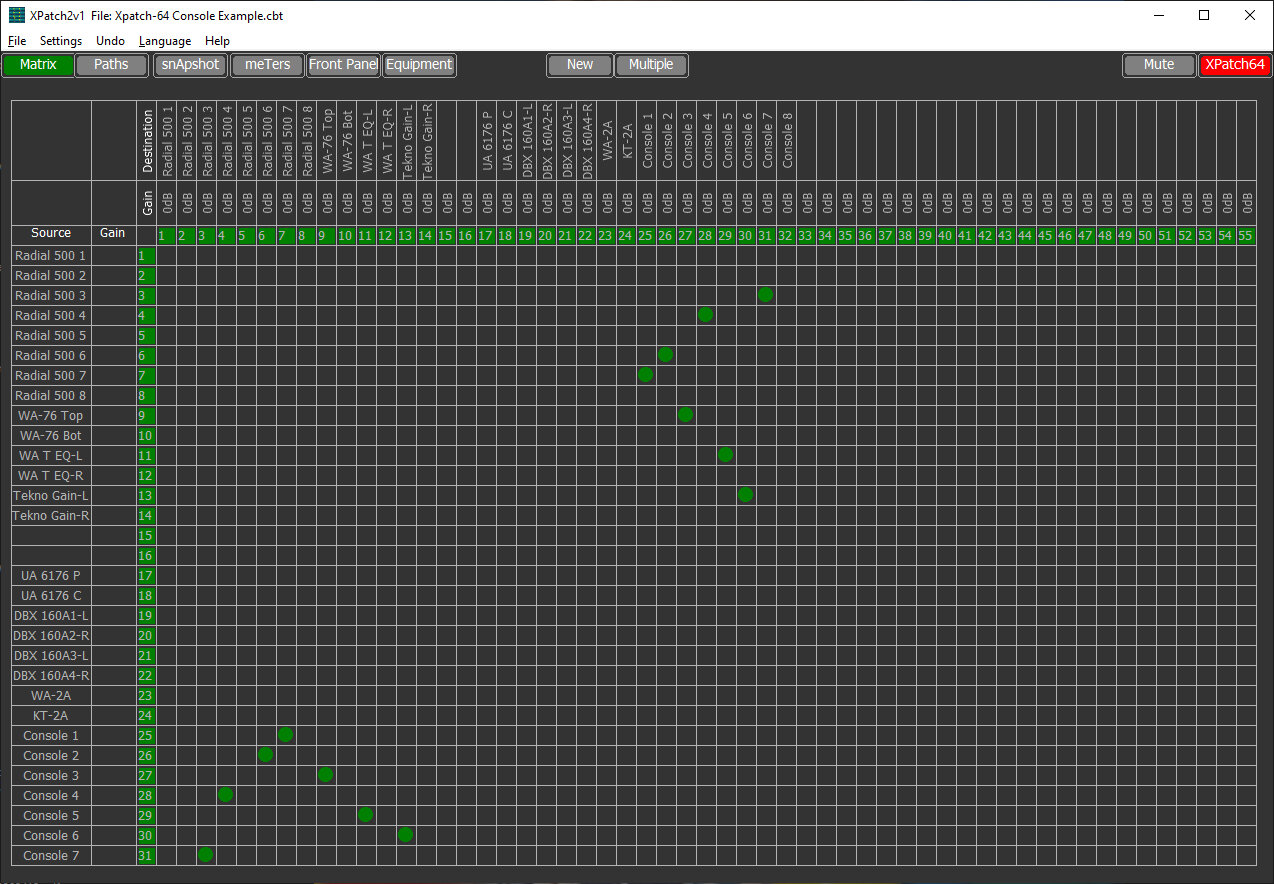
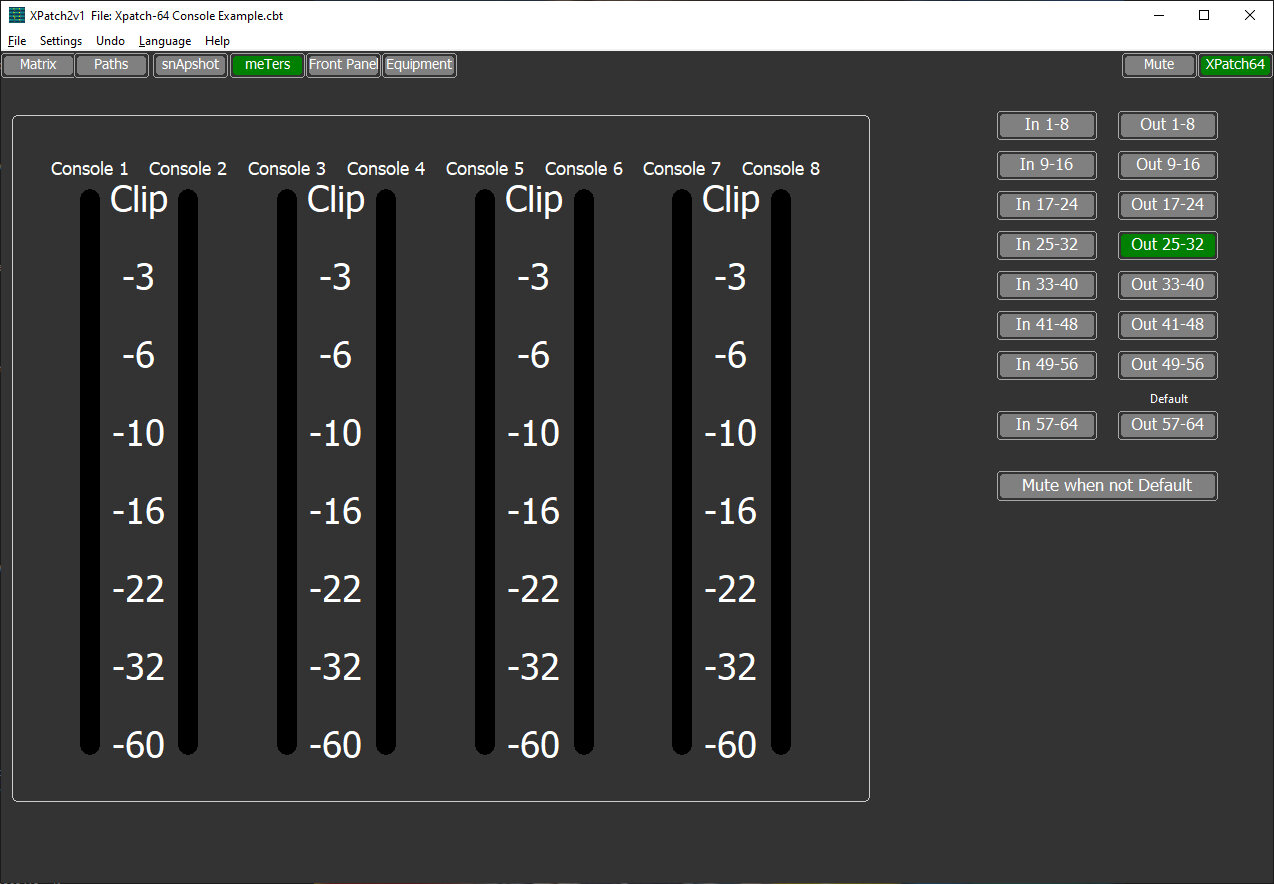
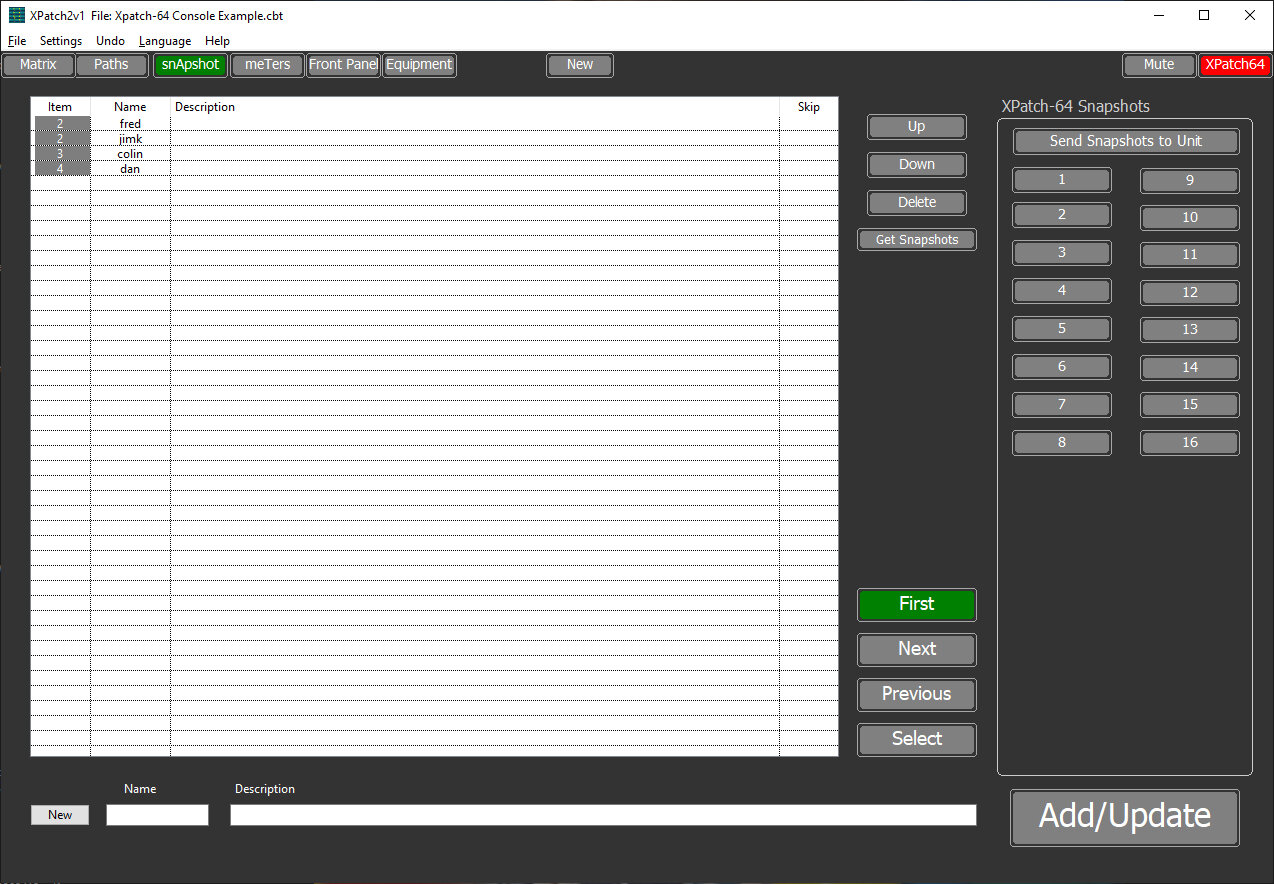
Signup to our mailing list or like our facebook page to keep up to date with the progress of the XPatch-32
or
if you have a suggestion for a Xpatch-32 feature function let us know.
Downloads
Manuals and Software
All Software and Firmware available on downloads page
Français
All software and Firmware now on Downloads page
Frequently Asked Questions
Where does one set input and output gains? Can’t find them anywhere in the software (except the front-panel gains of course).
You can set the default gain -10 or +4 in the equipment rack, the [Reset Gains] button will reset all gains to the default value. You can adjust individual gains in the Paths
____________________
I think the MIDI connection times out at times and then has to be kick-started by going to the MIDI tab and fiddling a bit.
Not sure why, I will look out for it! If you encounter this problem then opening the Midi page and clicking on [Rescan] should fix it!
____________________
When you leave the Meters tab in XPatch the meters default to Out 25-32.
The best solution is to add the meters to the end or middle of a path in the paths page, you can do the same with the phones output. But you can use menu Settings/test/meters
____________________
I had saved a set-up and them re-opened it and this dialogue comes up:
"Patch Names Different to Equipment Rack” Not sure what that is about?
The XPatch-32 keeps a record of the I/O names, if you load a file with different equipment names then the program warns you
____________________
On the Matrix page all the Sources number are initially red, but change to Green or Red, Does this have to do with the gain options?
Yes, the colors are controlled by the XPatch-32
Green = Connected
Red= Not connected and Muted
____________________
Why are the paths not changing with the snapshots?
The Snapshots are designed to be used when the XPatch-32 is used without a computer for example live performance. Snapshots contain all the information on the Matrix screen. They are mutually exclusive and can be selected using a Midi Foot Switch, the front panel or a simple footswitch.
The Paths page is designed to use working with a computer, if there is no conflict the paths may be combined with other paths and with manual entry in the Matrix.
____________________
“The combination of the matrix and the paths is SO powerful!
Goodbye endless plug-ins and repulsing and then re-creating what was done a week ago!
I’m very happy with the XPatch-64!
It will change for the better how I can work in the studio!
What a time saver!
”
“My latest CB Electronics addition is the XPatch-32, picked it over the competition due to some key features not available elsewhere.
The gain control was the biggest factor for me, and being able to do that in the box, wow! I have several vintage outboard that with this feature helps keep things in the “sweet spot”.
As a stand-alone the front panel control is a very nice touch when on my remote gigs. I’m in broadcast so these features are integral for repeatability.
This has made a huge impact on being spontaneous trying different recording and mixing chains.
”
“Since owning the XPatch-32 it has sped up my workflow and helped me become more creative,
I can’t imagine being without it!
”




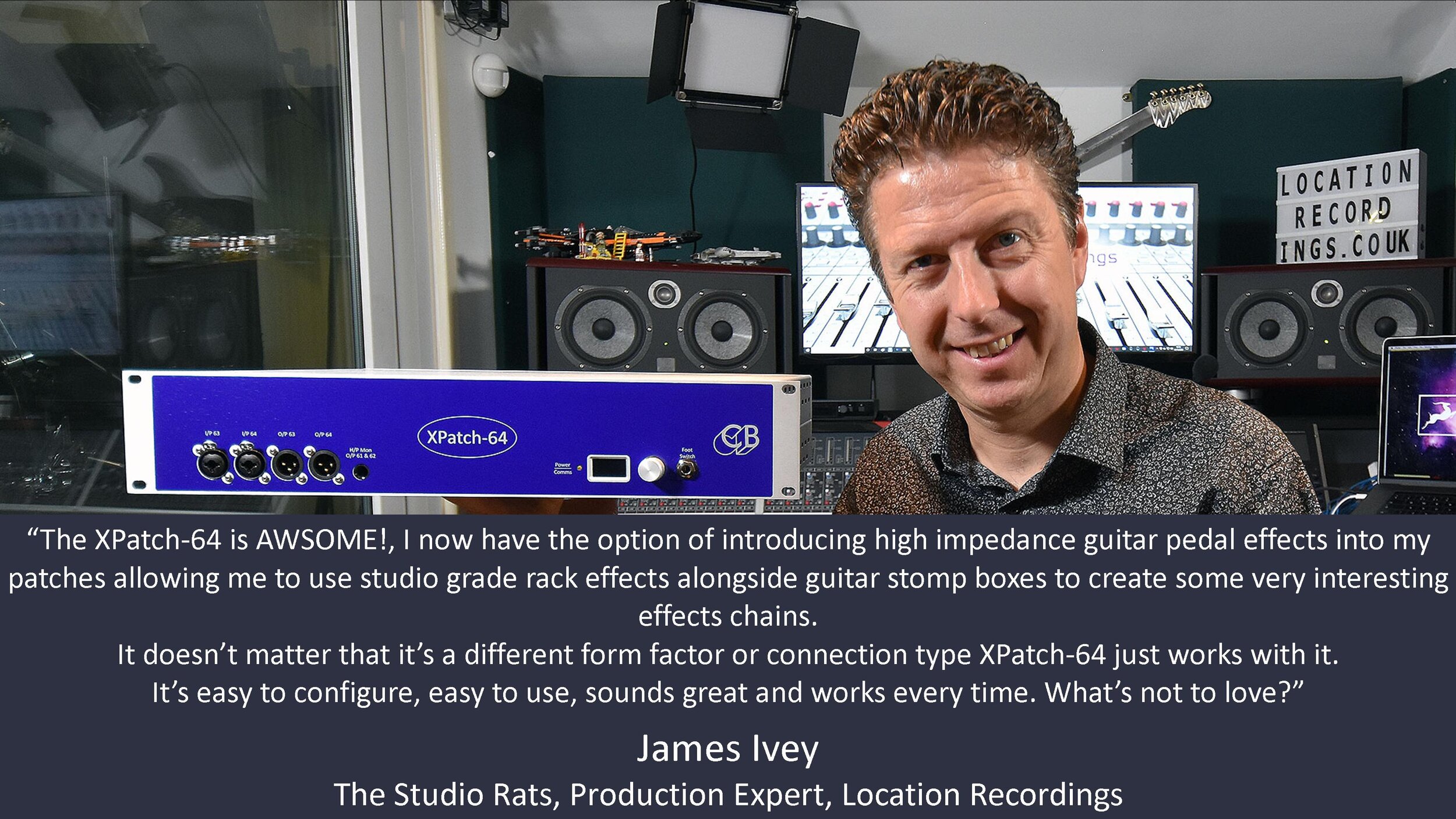

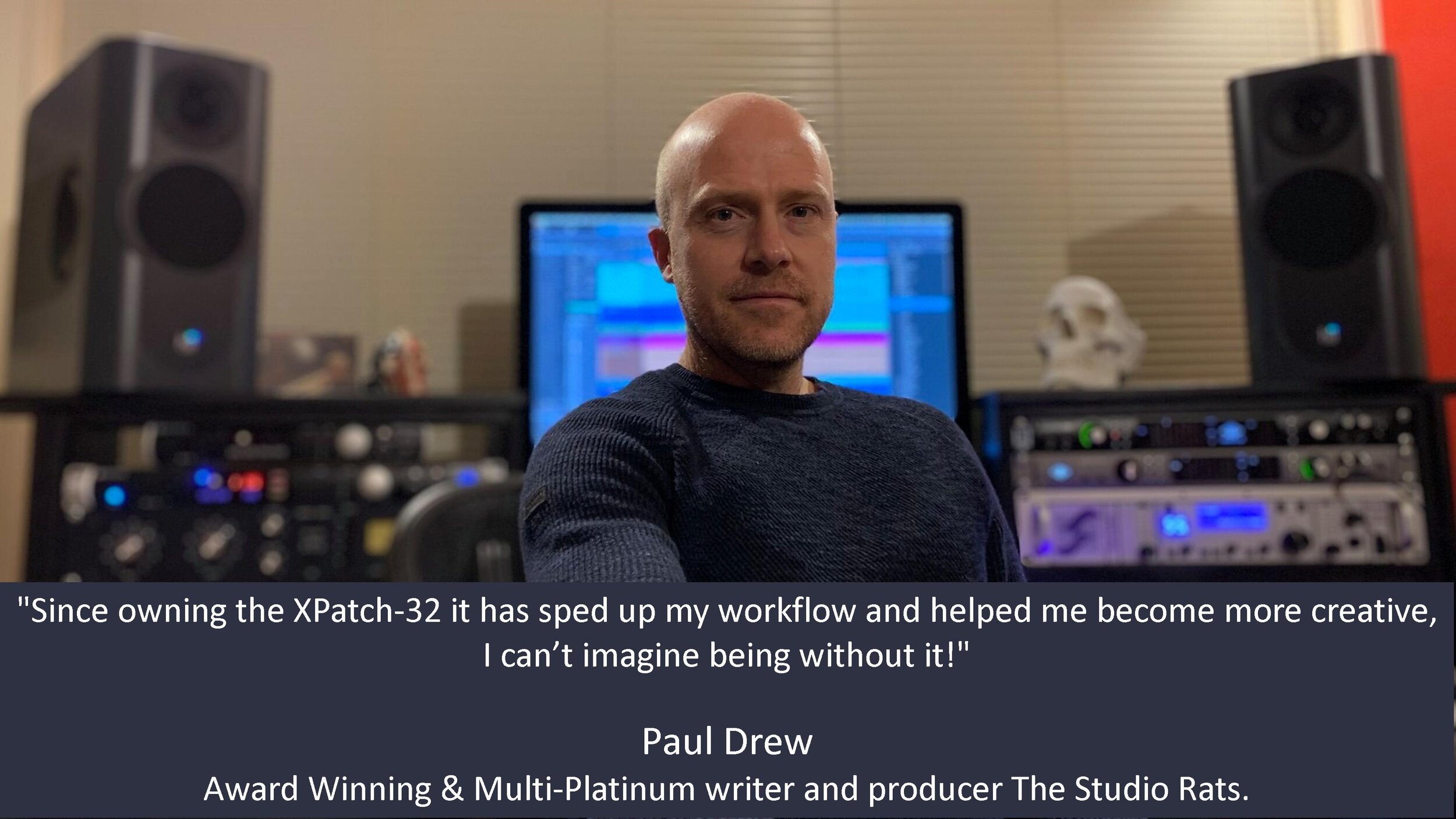





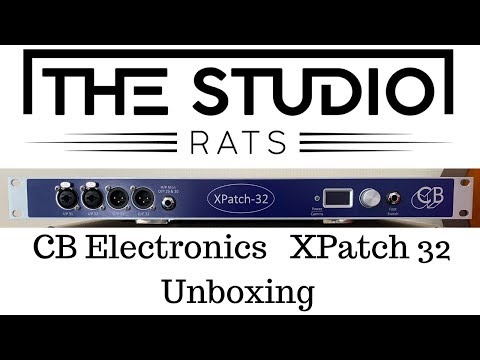

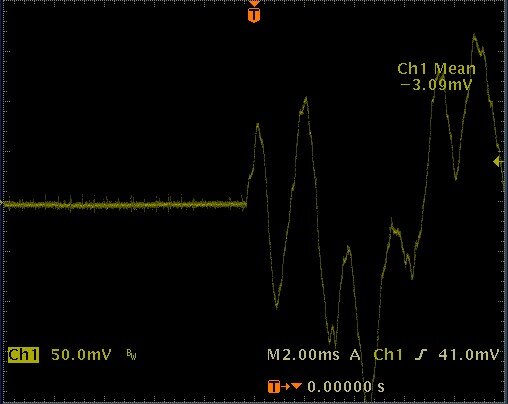










Apart from the some small bug fixes in both the Software and firmware the main change with XPatch 4.2 is the inclusion of a Stream Deck Interface.