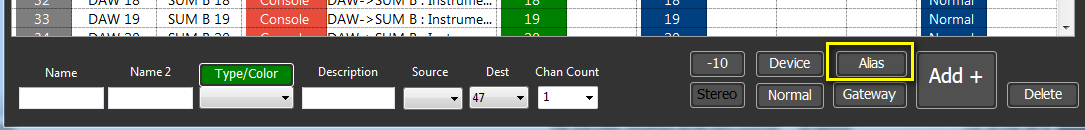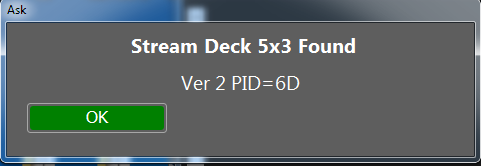Shows are one of the few occasions where I can spend time demonstrating and check software for 3 days in a row!
Whist at the AES I noticed a few bugs had crept into the software, no one has reported the bugs so hopefully so one has been waiting for this update,
I fixed bugs at the time and planned to release them once I was back in the UK. Unfortunately I had just recoverd from the Jet Lag when I had a request to visit NHK in Tokyo, thus the update was delayed by another two weeks.