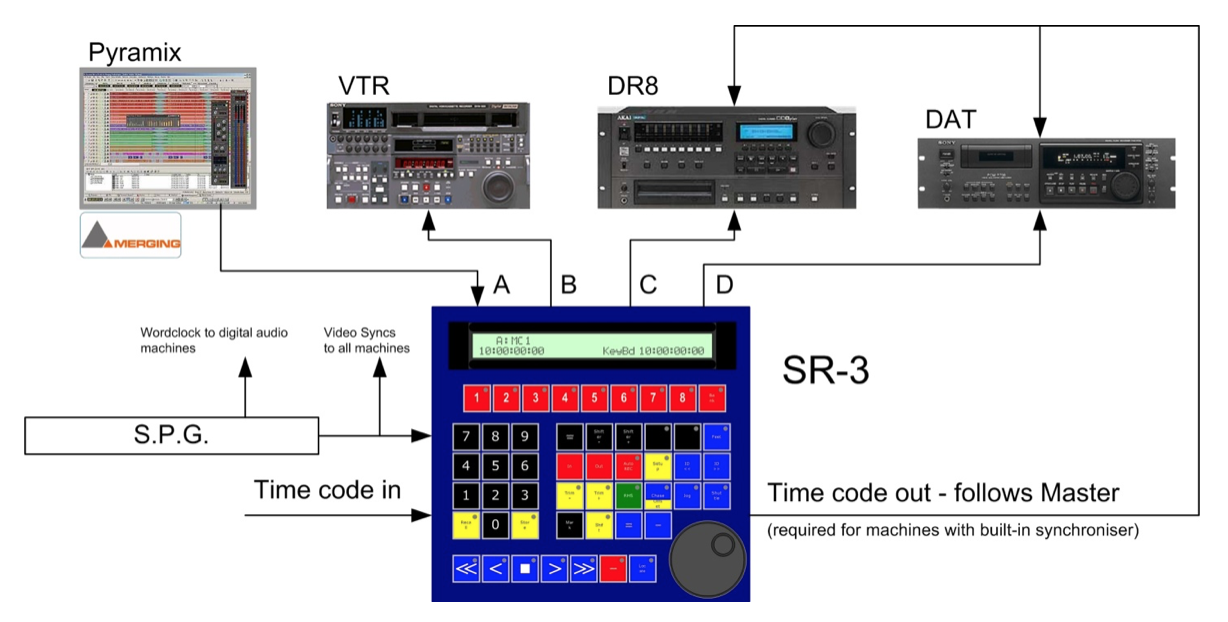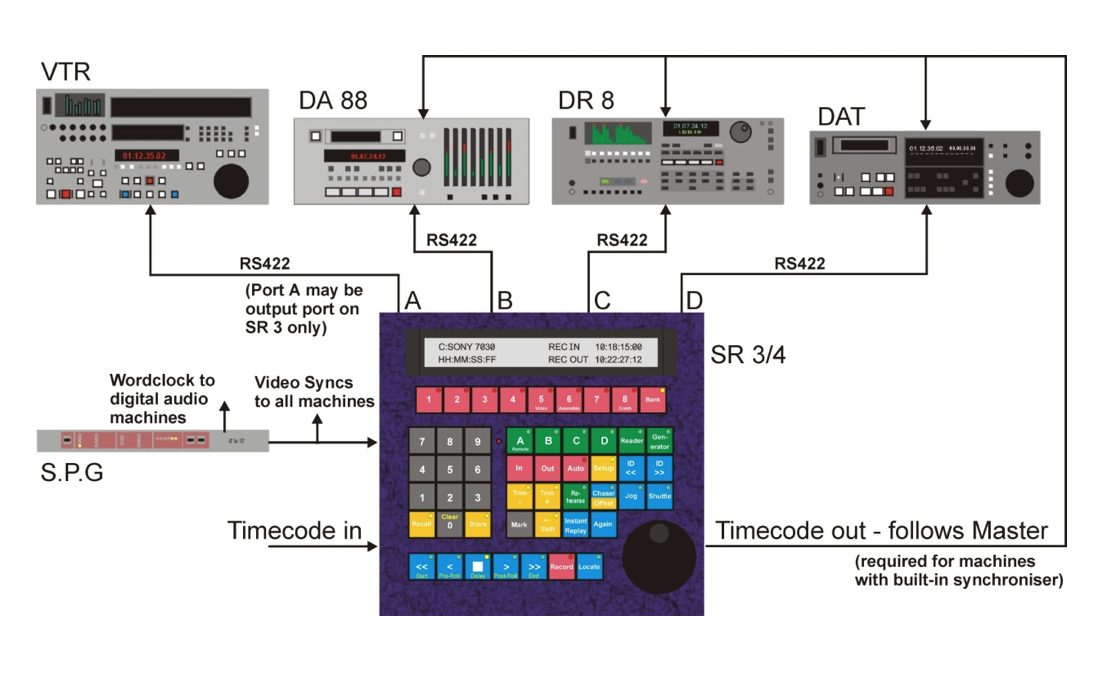SR-4
Desktop Serial Remotes/Synchronisers
Features:
Four Serial Ports May be assigned as Inputs or Outputs
Multimaster Mode Interface with Multiple DAW’s or Consoles
Plug & Play Sony P2 protocol VTR's, ATR’;s, DAW’s ..
Optional Protocols Timeline, ES-BUS, Ampex, Studer
Macro Keys 9 (SR-4)
Track Arm Keys 8 (SR-4)
GPI’s 6 Cmos inputs, 6 TTL outputs
Timecode Output Follows the master position and Offset
Timecode Input chase remote code
RS422 Synchroniser Will synchronise any suitable 9-pin Machine
Real or Virtual Master Perfect Machine as Master, Tapeless Master
Description
The SR Series remote controls have been designed as stand alone controllers or used to expand the single serial output of a Console or Digital Audio Work-station, the SR serial remotes make cost effective ergonomic solutions.
The master machine or virtual machine(Generator) is controlled by the serial input, the chase function expands this to up to four machines.
When the A port is configured as a input SR-4/SR-424 may be used with a Digital Audio Work-station or Console to provide control of up to 3 machines from one serial port. The record tracks are mapped so that the Serial input may have up to 64 record tracks. The timecode input enables the SR to act as a timecode to serial converter.
Track arming from the front panel or via the input port is used to provide track arming, aA 24/48 track parallel to serial converter is also available. Record track arming is provided for up to 100 tracks and may be mapped to single or multiple machines by the user. Record On and Off are sent to all record enabled machines.
Macro Keys
Any of the 100+ user functions provided may be assigned to one of the macro keys providing a user configurable panel.
GUI Interface
The SR is compatible with the Windows CBServer software allowing full user control and multiple machine display. User options may be saved and recalled from disk using this software.
MANUALS AND DATA SHEETS
Français
FIRMWARE UPDATER
IMPORTANT: You will need ROMUPD to update your firmware, please see below;
FIRMWARE
June 2020 New EEProm routines