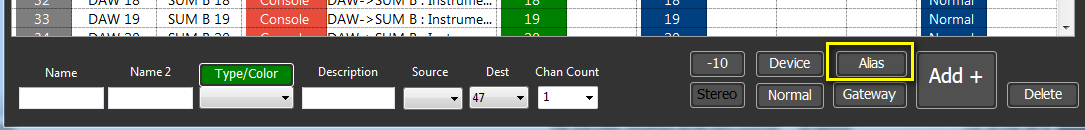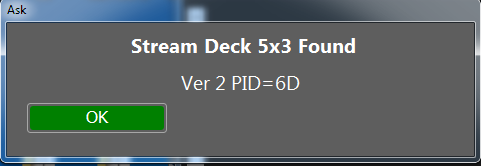1) Matrix -Add Gain Control and Path Store
You can now enable these in the Settings Menu.
Gain is controlled by hovering over the gain and using the scroll wheel
When enabled the Path .Store is displayed on the lower right of the window.
2) Mackie Control of the Fader panel (F2)
To enable open the View/Midi Automation Window (F3)
Connect your Fader panel via Midi (I used a Behringer X-Touch)
Select the Midi Automation In/Out
Enable MC In the Protocol window
You can then use the Faders and Mute keys
The Rec or Function keys will select the first 8 stores
When I am at a show I demonstrate the software to customers or if there are no customers I test the software and look for any improvements. Whilst at Namm I improved the new grouping software and fixed a bug in the isolated group paths..
Since returning I have added the following