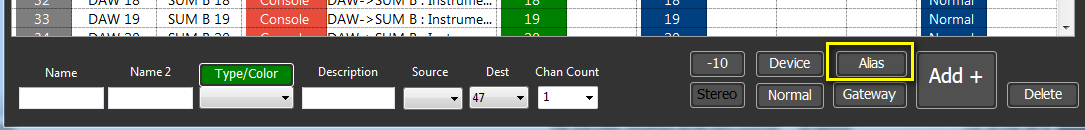The alias feature is designed to make it easier to add names to your sources
When building the equipment list device names are descriptive, for example “F760x” tells me that is is an old Audio and design Compex compressor limiter expander, However the DAW names to not tell me much, for example Daw1, Daw2… What is needed is to know what is on the source, for example “Kick drum”.
You will find a new key on the equipment page, [Alias]
Click on [Alias] and a new page will open!
This page allows you to generate your own alias list, by editing the list and/or import them from one of the DAW project files. Currently Pro Tools .ptx, Pro Tools .pio, Reaper rpp and .txt files are supported. Send me example files an screen shots and I will add more.
The Aliases list is held on your computer with the settings but can be saved to and loaded from a .txt file
The source names list is saved in the current path store allowing you to use different aliases at different stages of your project. To build a new list use the [New] key or [Del All Alias].
To add single or multiple names highlight them in the Aliases table, then click on the source names table in the appropriate place.
The Alias will automatically be used as the path name, unless you assign your own name
The settings menu allows you to add the aliases to the Matrix and the pallet.