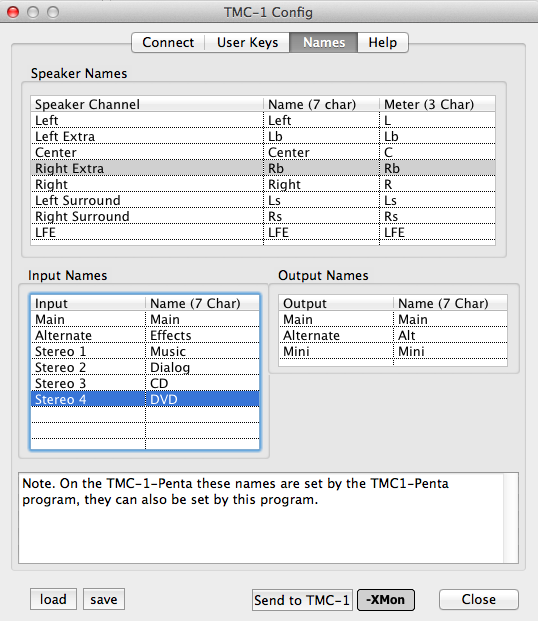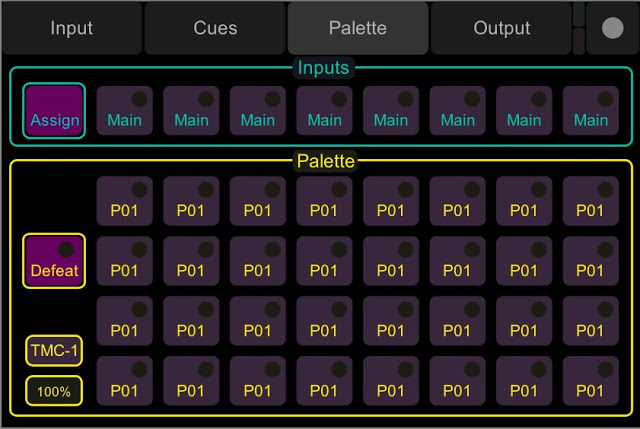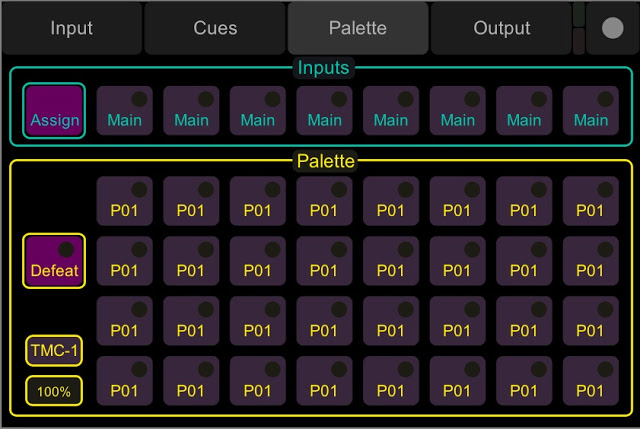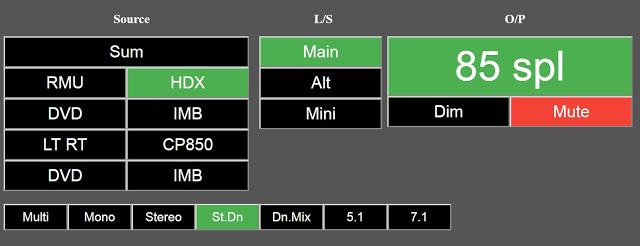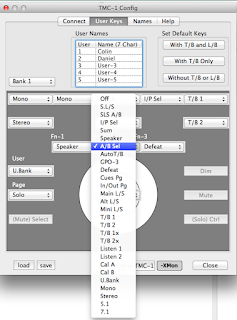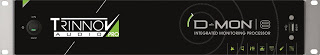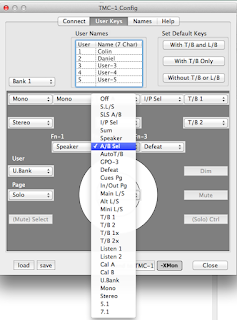The TMC-1 was the first stand alone monitor controller, to provide "The large console monitor system without the large console".
Format Switching
The TMC-1 was the first stand alone of the shelf monitor controller to offer simple switching between formats
Mono, Stereo,
2.1, 5.1, 7.1, Immersive / ATMOS (device dependent)
Customize for you workflow
Using the simple Mac/Windows setup software you can program the keys to suit your workflow from the 96 functions available (List of functions in TMC-1 Reference Manual, with the ability to save and load your settings at any time.
OSC Tablet Control
Use OSC Touch on a tablet to create specific functions to suit your needs to give a extra dimension to your workflow.
Used and Loved by Award Winning
Studios & Mixers
The TMC-1 is used by Pinewood Studios, Halo Post, Paula Fairfield (Game of Thrones) etc.
Remotes









XPand Atmos/Auro upgrade for Avid XMon or CB A-Mon

AVID XMon –Analogue Protools Standard

AVID MTRX - Digital Up to 64 Channels / Atmos Compatible

NTP-DAD AX32 - Digital Up to 64 Channels / Atmos Compatible
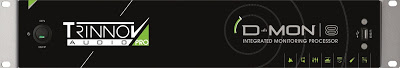
Trinnov D-Mon - Analogue/Digital With Room Equalisation

Ashly ne8800 DSP Monitor Controller
PC/Mac Setup Software
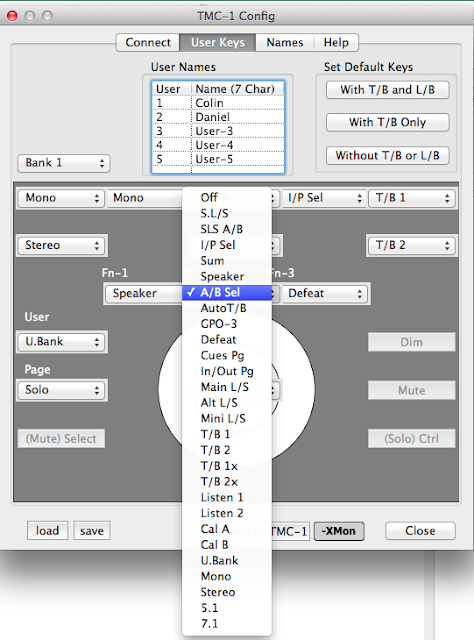
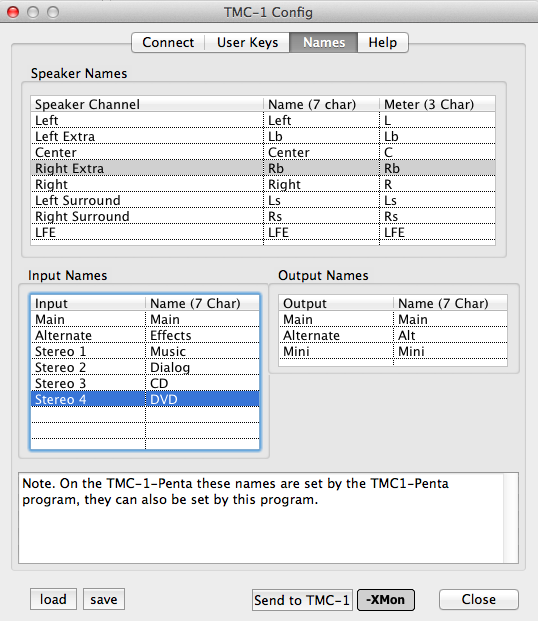
OSC Tablet Control (Examples)

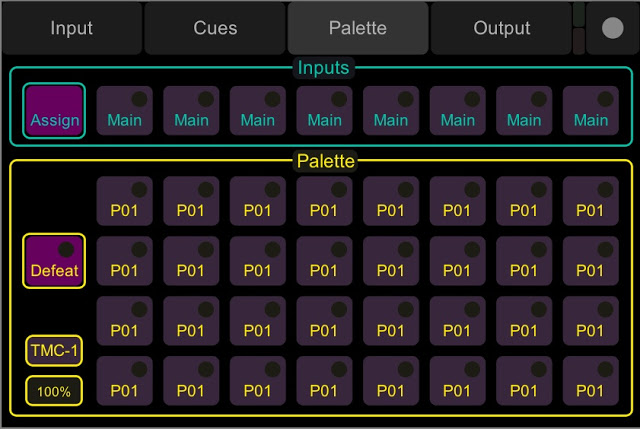
Updates
The TMC-1 has come a long way since it was released about 3 years ago, to act as a remote to the XMon. With some of the following changes made over the course of it's lifetime.
An Ethernet port was added to allow connection to the DAD AX32.
The 15 pin D-Sub was changed to a HD15 pin D-Sub, due to being not able to source the 15 pin D-Sub leads.
An external mic input was added.
The Display was improved and is now much clearer and readable .
An external switch input was added, to allow control of Ext T/B 1, Mute, Dim, SLS mute, Int T/B 1, and Int T/B 2.
OSC Control via Tablet or Phone.
TMC-1 PC/Mac Setup software, with the ability to load and save different setups.
There have been many firmware updates for the TMC-1 adding features and keeping up with the ever changing industry needs.
The TMC-1 now connects to the XMon, DAD AX32, Avid MTRX, Trinnov D-Mon, CB A-Mon, Ashly ne8800, and soon the CB I-Mon Immersive Monitor Controller.
You are never locked into a fixed solution as the TMC-1 hardware stays the same, for example you can upgrade your system from XMon to Avid MTRX with just the purchase of a upgrade key and a firmware install via USB.
What Our Customer Say About The TMC-1
Some of the customer comments we have had are:
"I Love the TMC-1 design and above all the functionality"
"The TMC-1 gives us so much flexibility"
"The XMon sounds so much better now I control it with TMC-1"
"I love that I don't have to connect my S6 to a computer to control the XMon"
"Having a dedicated monitor controller panel in my S6 is so important"
"I love having the meters at all times"
"After a thorough search the TMC-1 ticked all the boxes"
"I spent a year following the TMC-1 before installing it, and nothing else comes close"
"I have installed the TMC-1-XMON remote controller, and again, I have to say that it is quite an impressive piece of equipment it is the perfect companion to the XMON, resulting in the best full featured monitoring solution for audio post".
"It's great having the unified interface no matter which studio we are in stereo to Atmos, we know how to use the monitoring system"
"Great product! We love using this device"
"The Auto Talkback/Listenback feature is great it makes the glass disappear"
"We liked the TMC-1 stand alone so much we added it to several S6 consoles"
"The TMC-1 adds functions that arguable should have been there in the first place"
Our customers range from film, TV, Music and video games, to users with D-Commands, S3, S6, and no console at all.
Mike Thornton - Pro Tools Expert
Colin Broad has been very clever to be able to create one controller that can work with any of these monitor controller. He describes the TMC-1 as a large console monitor system without the large console, which fits very well with the trend away form large consoles that we are seeing in our industry.
Andrew Mittleman - Studio Sound Generation
The Colin Broad TMC-1 is the controller and has metering as well as extensive control over sources, speaker mute/solo, cue outputs including (2) talkback and (2) listenback mics. Different templates can be configured and saved for various inputs from multiple surround sources with summing, native DAW, Pro Tools, ISDN/Source Connect, even phone dial-ins using the studio SIP phone. The Trinnov processor can be toggled on or off as an insert which is pre-fader and before output level changes. Another advantage of the TMC-1 is that it emulates an X-Mon and is connected to the D-Command. The monitor section of the console is completely functional and controls the TMC-1.